Use Case Diagram
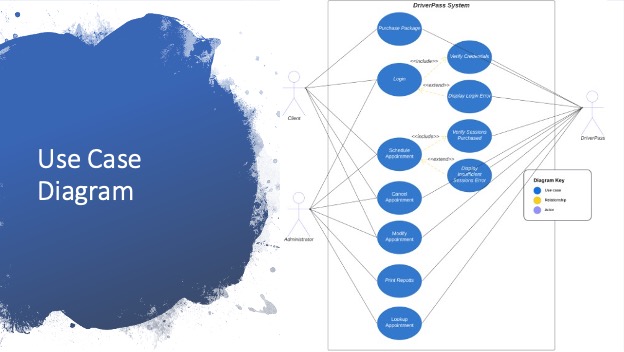
Alt Text: This diagram shows interactions between the administrator or client and the DriverPass system. It shows how an administrator can perform functions like logging in, scheduling, deleting, and modifying appointments, printing reports, and looking up appointments. It also shows how a client can log in, purchase a package, schedule, modify, or delete appointments.
Activity Diagram
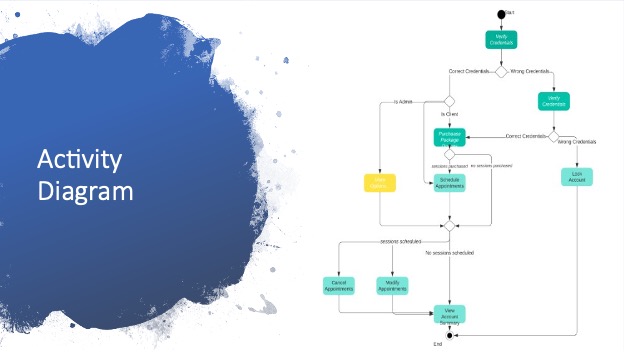
Alt Text: In this diagram we can see how a client can log in if the correct credentials are provided in the first two attempts. If the attempts fail twice, the account will be locked. When the user successfully logs in, their role is checked. If the user role is the client role, they can purchase a package or view the account. Once a package has been purchased, the user can schedule appointments. Once appointments have been scheduled, those appointments can be viewed in the account page, or they can be modified or canceled.